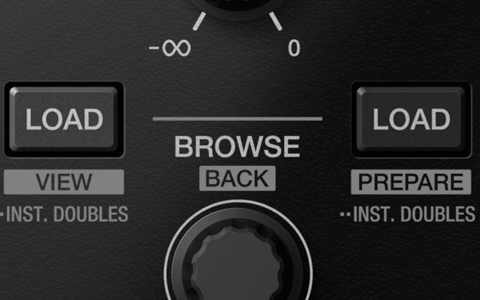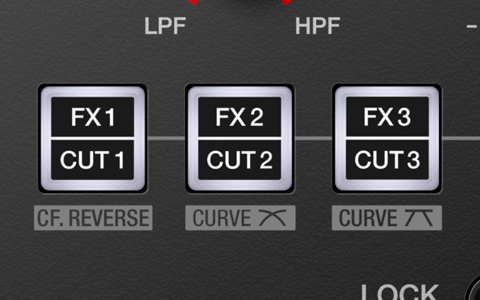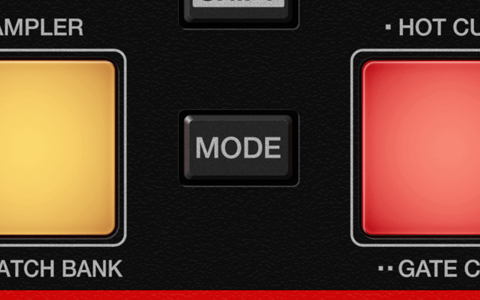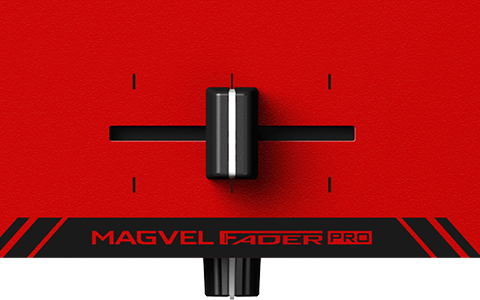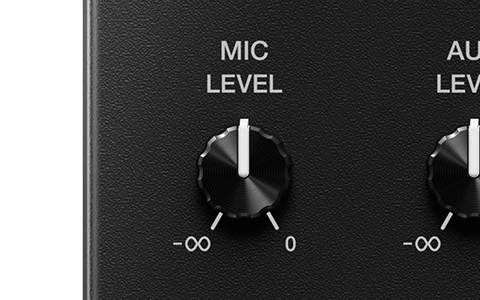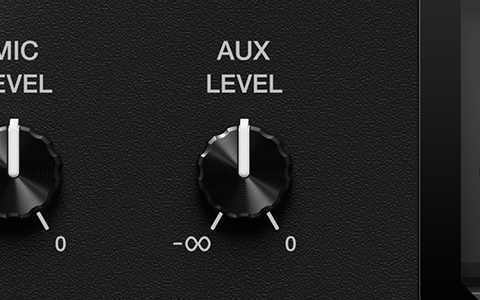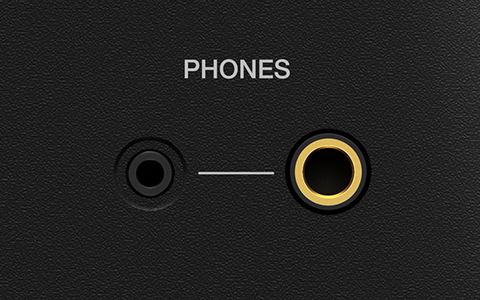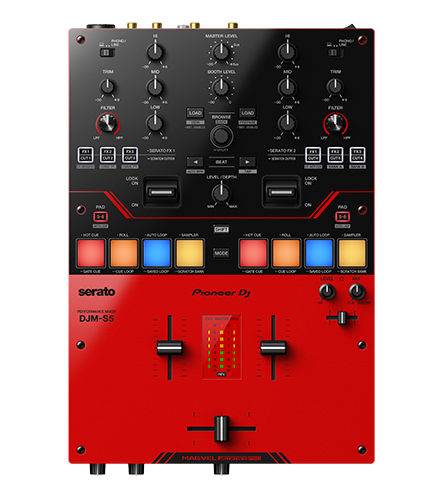KEY FEATURES
MAGVEL FADER PRO crossfader
Find your perfect scratch feeling with the popular MAGVEL FADER PRO crossfader, which features Feeling Adjust so you can tweak the “weight” and get the level of resistance you like best. You can be confident in the fader’s robust design too; the knob mounting axis is highly rigid in the vertical direction so it can handle energetic scratch techniques.
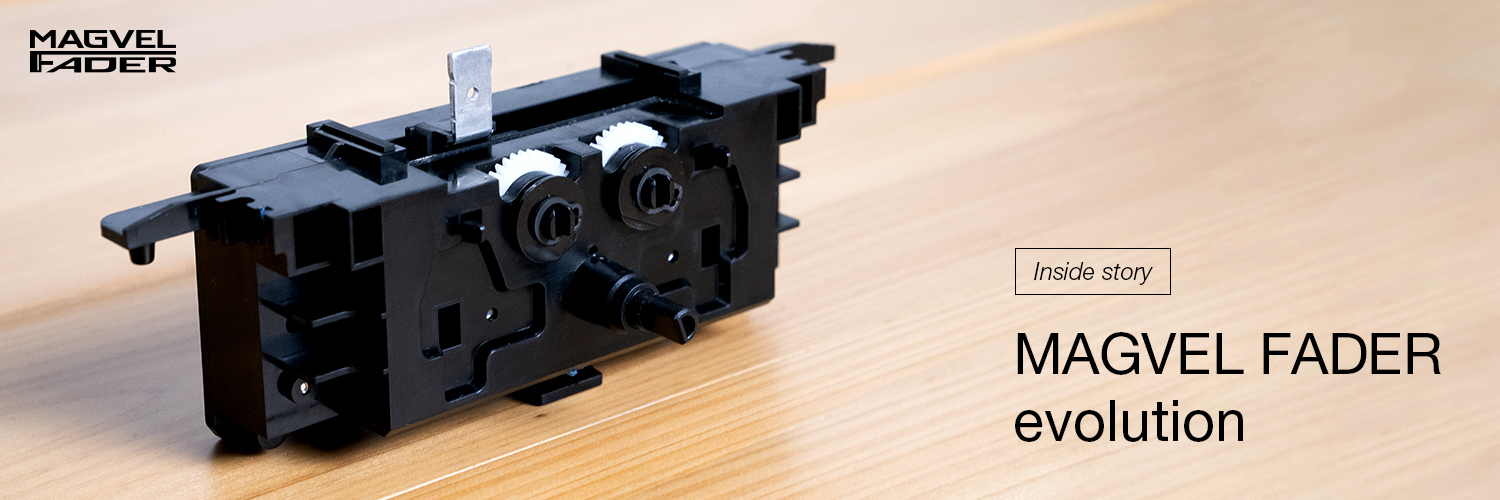
Inside story – MAGVEL FADER evolution

Effect levers
Use the 2 large effect levers to control up to 57 effects in Serato DJ Pro (including paid Expansion Packs). The levers are the same size as those on the flagship DJM-S11 and you can hold them down or release them to turn the effect on / off, or lock them on so your hands are free to browse and scratch tracks while the effect is still applied. There are also 2 banks where you can save effects, giving you quick access to your favorites.

Performance Pads
Get creative and experiment with 13 pad modes including Hot Cue and Sampler. Using the 4 Performance Pads on each deck, which measure 20.6 mm x 20.6 mm, you can trigger samples and find all kinds of new ways to “remix” your tracks live and add texture to the music.
Scratch Cutter
Start scratching straight away – even if you’ve never tried before. Simply choose one of the 6 cutting patterns and turn on the Scratch Cutter function with the effects lever, then move the control vinyl or jog wheel (when using DVS control) forward and backward on the deck and the DJM-S5 will do the rest. The mixer applies a cutting effect to the music in perfect time, emulating the popular transformer scratch technique without you moving the crossfader. This feature offers a great way to start learning to scratch; you can concentrate on getting your timing right with the control vinyl before moving on to the more challenging technique of using the crossfader.
Crossfader Hot Cue
Turn on the Crossfader Hot Cue feature and you can quickly move the crossfader to create scratch-like sounds with a sample or track. Every time you move the fader away from the edge, the track or sample on the relevant deck plays from the most recent Hot Cue point. So, you can quickly repeat the action to rapidly play the Hot Cue in the rhythm you use to move the crossfader – creating a scratch-like sound without the need to move the control vinyl on the deck.

USB bus power and standalone mixer versatility
The DJM-S5 is the first-ever Pioneer DJ mixer that you can power via the USB connection to your computer. Enjoy the extra flexibility this offers and, if you use portable turntables, the freedom to practice and perform literally anywhere you can carry your decks to: your garden, a park, or even the beach. It works as a standalone mixer too, so you can play music from a variety of sources such as analog vinyl records. And even though the mixer is USB powered, it produces a wide-ranging bright sound that brings out the best of all music genres.
OTHER FEATURES

Serato DJ Pro
Simply plug the DJM-S5 into a PC / Mac running the Serato DJ Pro application and you can use the software for free, including a host of professional performance features.
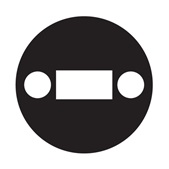
Serato DVS
The mixer offers free support for Serato DVS, so you can use analog turntables with control vinyl or DJ players to play and scratch the tracks in your Serato crates.

Stream your set easily
There's no need for external equipment such as a soundcard if you’re streaming your set and want to add speech or vocals to your performance. All sounds are sent to the stream via Serato DJ Pro.
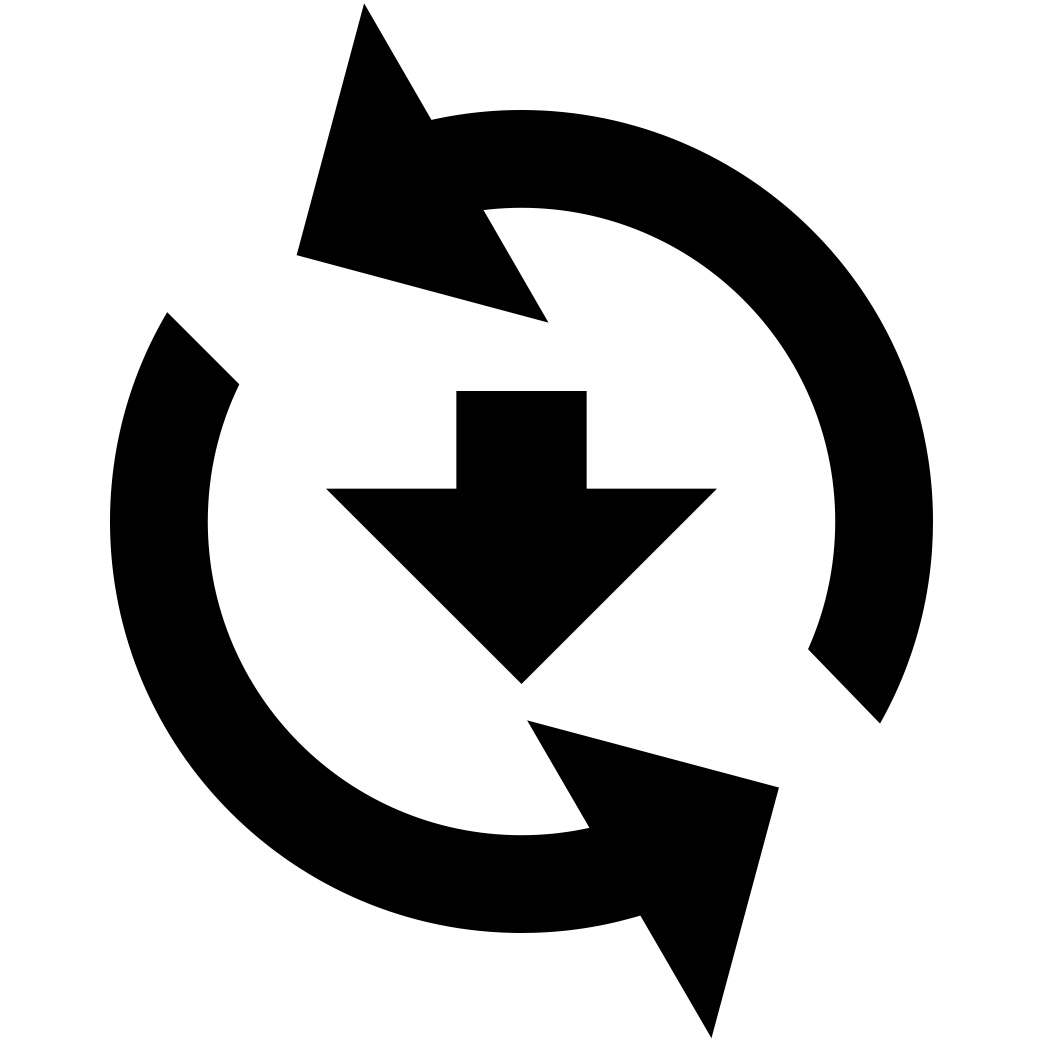
Firmware Update Manager
You’ll be automatically notified when firmware updates become available. You can download the Firmware Update Manager here.

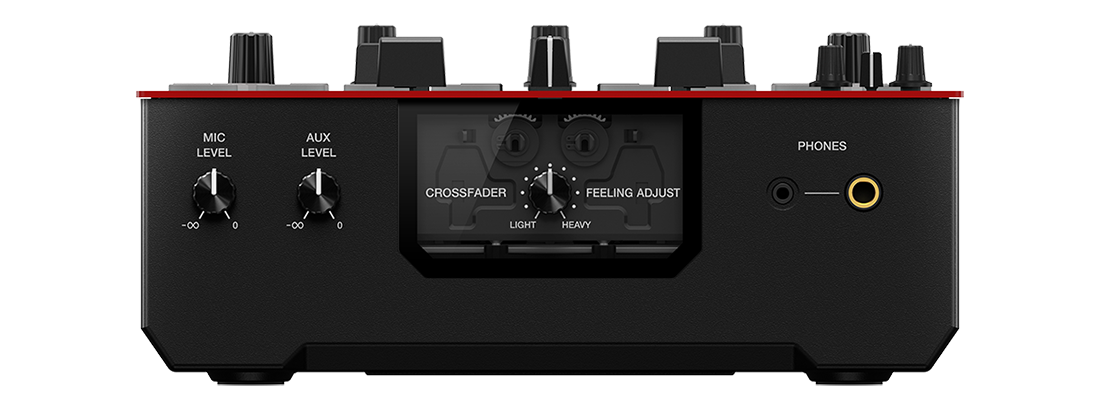

RELATED VIDEOS

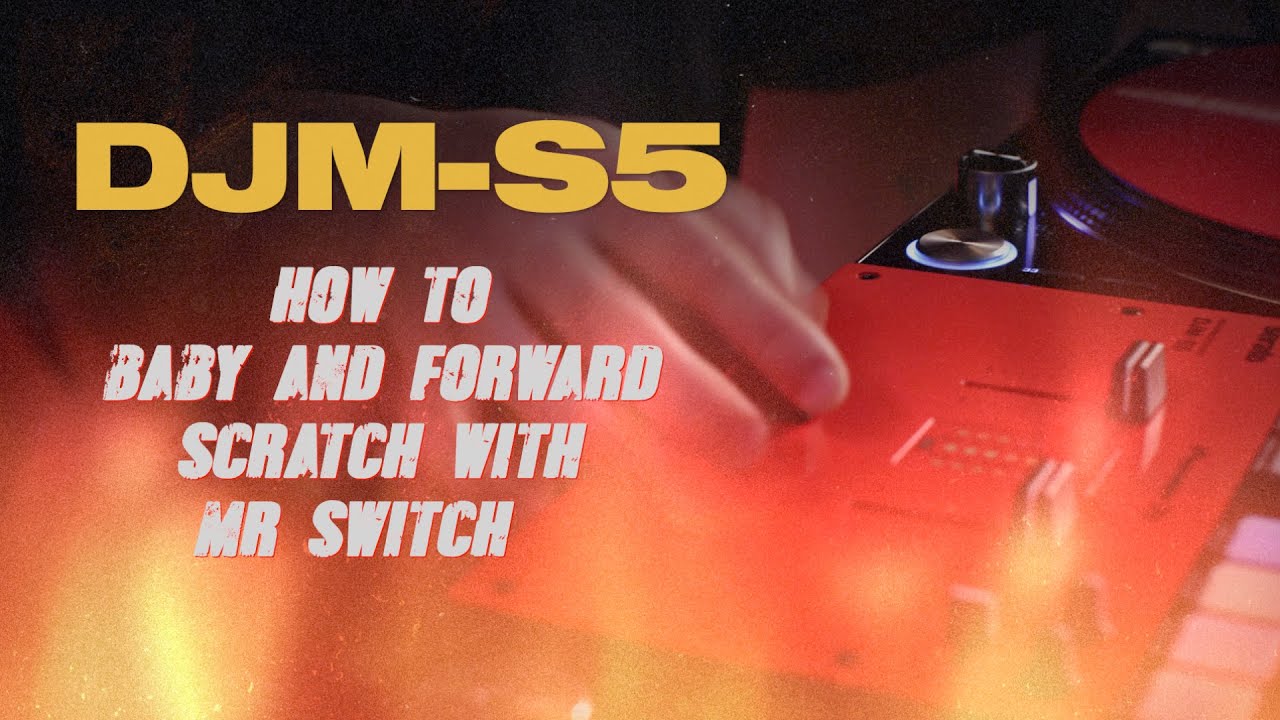
DJM-S5 Tutorial – Baby And Forward Scratches
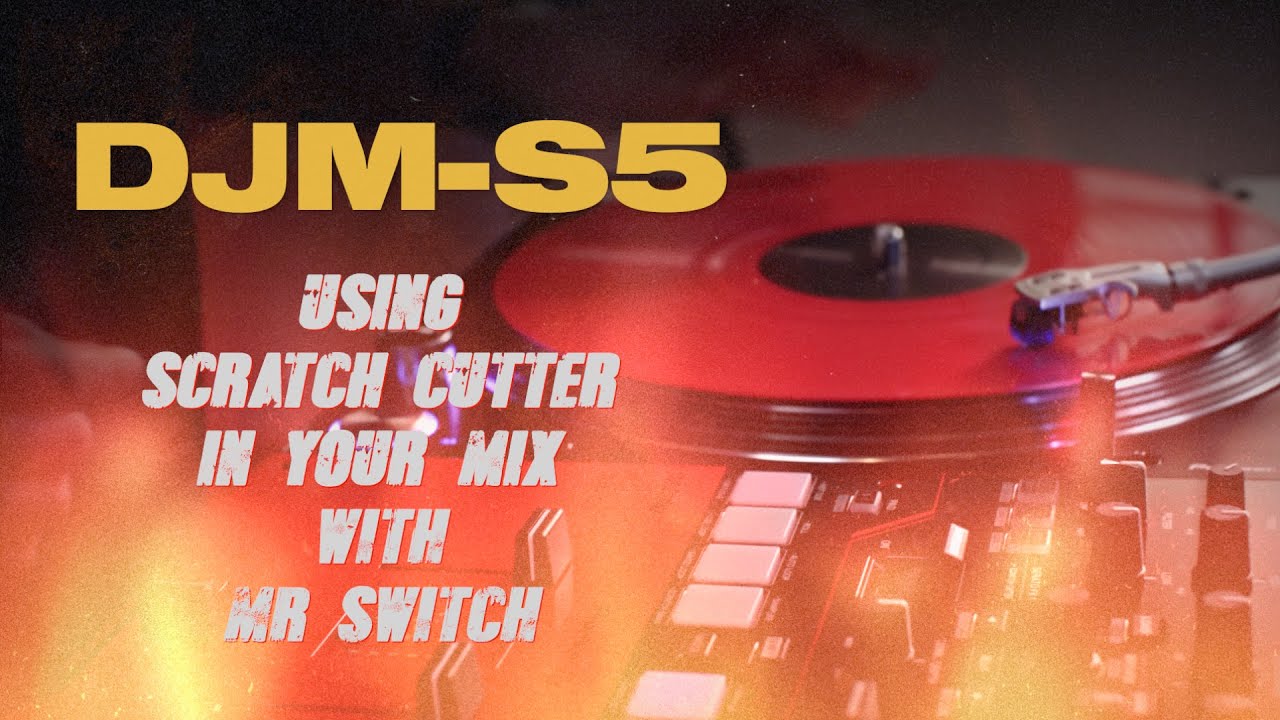
DJM-S5 Tutorial – Scratch Cutter In Your Mix
For open format/Hip Hop DJ
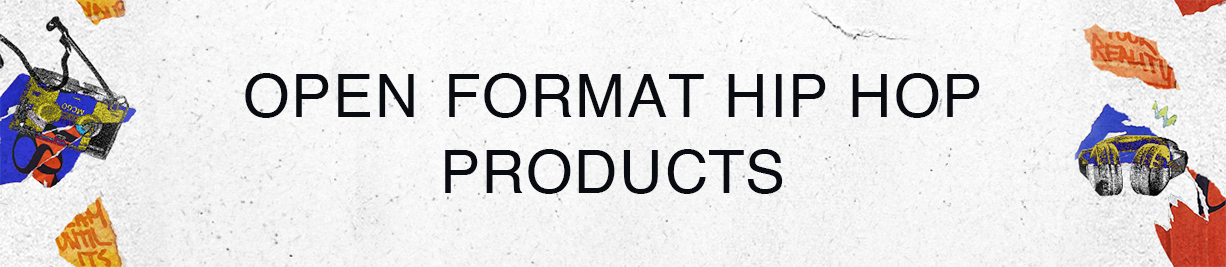
SPECIFICATIONS
- Include Serato DJ Pro Expansion Pack Voucher (Pitch 'n Time DJ)
- Include Serato DJ Pro Expansion Pack Voucher (Pitch 'n Time DJ)