
All-new Merge FX
Add drama to your sets and easily mix different styles of music. No matter what the BPM or key of the next track is, you can create an exciting transition whenever you want. Simply press the knob and turn it as fast or as slowly as you like to start building up the tension in the music.
1. Select a Merge FX preset and press the knob

Choose one of the 4 assigned Merge FX patterns and press the knob to start building the tension.
2. Turn the Merge FX knob

Increase the influence of the effect by simply turning the knob — depending on the preset pattern you’ve chosen, the combination of different effects and samples is triggered at the same time.
3. Press the knob again to release the effect, then play the next track

When you’re ready to make a drop and move to your next track, simply press the knob again. The effect is released and, when one is assigned in the preset, the sample plays. The track stops automatically so all you need to do is hit play on the other deck to drop your next track.
4. Customize your Merge FX

In the new Merge FX section in rekordbox (PC/Mac), you can customize each effect type and the samples used in each pattern to create your own variations. Choose from 41 types of effect for each element (Build FX, Build Sample, Release FX, and Drop Sample) and combine them to create more than 9,000 different patterns.
Jog Cutter: Create pro-sounding scratch effects, one-handed
Turn on Jog Cutter and simply move the jog wheel to apply a professional-sounding scratch effect to the last Hot Cue or playback position you used on that deck. There are 10 different scratch patterns and you can switch from one to another by simply moving the playhead position, shown on the jog wheel’s display, to point toward the angle for the scratch you want to use.

Full-size jog wheels with track position display
Pitch bending and scratching feels natural thanks to the large jog wheels, which are the same size as those on the flagship CDJ-3000 multi player. Each one features On Jog Display too, so you can keep an eye on the playhead position.
Sample Scratch: Get creative with your favorite sounds
Sample Scratch is a brand-new pad mode in rekordbox which enables you to choose sounds you’ve assigned to the sampler and load them onto the decks. So, when you want to create a live remix of a track, or simply add some texture to the music, you can scratch with your favorite sounds.

Plug and play compatibility with rekordbox and Serato DJ Pro
With a built-in sound card and support for DJ Performance functions in rekordbox (equivalent to the Core plan) and Serato DJ Pro, all you need to do is connect the DDJ-FLX6 via USB cable to a laptop that’s running either software application and you can start DJing. You don’t need a paid subscription plan for either.

Limited-edition striking white finish
Bring a contemporary, fresh look to any event, livestream, or home setup you’re playing with this distinctive white controller. The DDJ-FLX6-W is sure to catch the eye of your audience with its unmistakable white body, which accentuates the black jog wheels, knobs, and faders.

4-channel mixer
The mixer section has 4 channels, so you can freely create mashups or scratch on the fly.

USB bus powered
Simply connect the controller to your computer using the included USB cable.

Built-in sound card (audio interface)
Thanks to a built-in sound card, the DDJ-FLX6 connects straight to your speakers or amplifier via a single RCA cable. Plus you can record to rekordbox using the same USB connection.

Performance Pads
Hit the 8 back-lit rubber Performance Pads to trigger Hot Cues, Pad FX, Beat Jump, and the sampler.

Class compliant
Plug your DDJ-FLX6 into your PC/Mac and start DJing – there’s no need to install an audio driver.

Pitch ‘n Time DJ
The Serato Pitch ‘n Time DJ Expansion Pack is included.

FX Pack
The Serato FX Pack is included. Get creative with Single FX mode or Multi-FX mode for in-depth control.



RELATED VIDEOS

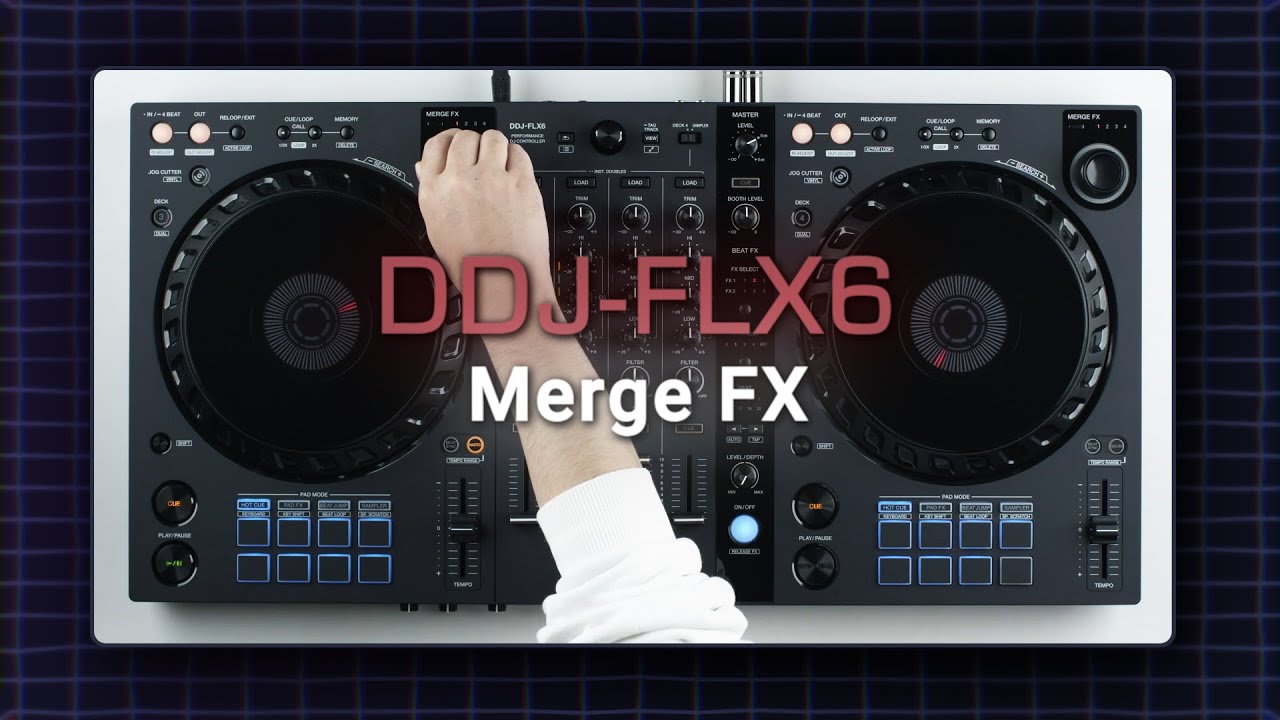
Merge FX

Jog Cutter








